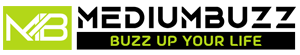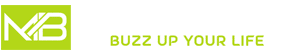A good Internet allows you to maintain reliable communication with your employer, colleagues, and clients if you work remotely. You can easily exchange emails, conduct video conferences, and communicate via online chats. In this article, you will learn about when it makes sense to install a Vodafone mobile signal booster if your Internet connection does not meet your needs.
What Internet Speed Is Needed To Perform Common Tasks?
In fact, tasks that are solved via the Internet at work do not require large units of speed. For example, for mail, social networks and browsing – 2 Mbit/s.
To carry out video communication, for example, via Zoom, Skype or Teams, the following values are sufficient:
- Voice calls – 1 Mbit/sec;
- Video calls – 1 Mbit/sec;
- Video calls (HD standard) – 5 Mbit/s;
- Voice video communication (five participants) – 4 Mbit/s (reception) and 5 Mbit/s (transmission).
The standard offer from providers is 100 Mbit/s. And, as a rule, this speed is enough to carry out any tasks, even suitable for watching 4K video.
But this becomes not enough when part or even the entire family is at home: someone is working, and someone is studying or having fun. And everyone needs the Internet. Imagine, dad is watching a movie in 4K – that’s 40 Mbit/s, mom is watching a movie on a tablet – 10 Mbit/s, sister is chatting – 10 Mbit/s. In total, it’s not much, but when several devices are used simultaneously, the speed is divided between them.
In this and similar cases, it’s worth spending a little time and figuring out what exactly you need to do so that Internet problems do not affect the quality of your work.
Uploading Work Files
If you are one of those remote workers who need a lot of free space on your hard drive, take a closer look at cloud storage. Moreover, providers are already beginning to develop tariffs specifically for those working from home.
If you are not the only traffic user or need high speed for large PNG, PDF, AVI, or mp4 files, take a closer look at tariffs with higher speeds.
Why Might The Standard 100 Mbps Speed Not Be Enough For Your Workload?
If you are connected to the Internet via a Wi-Fi router:
1. Your router may have low bandwidth
Check the technical specifications in the instructions or search the Internet using the model name of your device.
2. There are many additional devices connected to your router
These can be smartphones, smart speakers, tablets, and other laptops. If all connected devices are consuming traffic at this moment, your family members watch videos, use social networks, and play games, then the router divides the speed equally between all connected devices. You may end up with less than 25 Mbps output per device.
3. The channel your router uses to transmit data is overloaded
Change the frequency from 2.4 GHz to 5 GHz, if technically possible. Or change the broadcast channel if your router has such an option.
Don’t change channels without a technician unless your router has this built-in feature. This may damage your device.
4. Distance of the router from the device
If the router is too far from the device, the Wi-Fi signal may weaken, resulting in slow speeds and an unstable connection. Obstructions such as walls and partitions can also weaken the signal.
Over a long distance and a weak Wi-Fi signal, data packets may be lost, resulting in an unstable connection and interruptions in operation. Use mobile signal boosters, such as those for Vodafone, Virgin, and other UK operators, to improve the Internet connection in your home.
There are some ways to improve the quality of the Internet:
1. Amplifier
You can install a wireless signal booster, which may weaken in certain areas of the apartment due to its configuration. The device will increase the speed of your Wi-Fi connection. You should also not hide routers in closets and bedside tables – this degrades the quality of the Wi-Fi signal.
2. Reserve channel
For your home, office, or cottage, it would be a good idea to purchase a backup channel – a device that operates on wireless Internet networks. If the connection goes down due to overload, there will be a fallback option. It is worth paying attention to the characteristics of the router and replacing it if necessary. Some devices can take away part of the speed – they receive, for example, 100 megabits, but give out 70.
3. Router location and speed
Often in apartment buildings, routers interfere with each other’s work. You can switch to another communication standard – five gigahertz. This will increase the channel capacity, and hence the speed. The second thing is to position the router correctly. Some people don’t want to drag the cable around the apartment and place it in the hallway. But the more rooms, the worse the connection will be. In such a situation, a signal repeater will come to the rescue.
If you connect to the Internet directly via an Ethernet cable:
1. Interference on the provider line.
Call the hotline and ask for a test to identify problems with the connection.
2. Your browser cache is clogged.
Autosave files can accumulate on the system for a very long time and they often affect performance. Try launching a rarely used browser and analyse the connection.
3. Outdated equipment.
If your device was purchased more than 5 years ago, it is likely that its specifications are outdated. Check the bandwidth of your network card. Also, an unlicensed or outdated OS can greatly slow down the browser. If your Internet speed has dropped due to this, then after reinstalling the new licensed version, everything will be restored. And periodically it is necessary to reduce the OS load.
Wrapping It Up
To ensure a stable Internet connection, it is recommended to choose a reliable Internet service provider and ensure that your network equipment is properly configured and maintained. In addition, you can install a mobile signal booster for Vodafone, Three, Tesco, and other British operators. We recommend contacting UCtel, which has more than 10 years of experience in improving connectivity in business centres, clinics, universities, and other facilities.