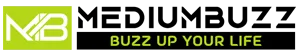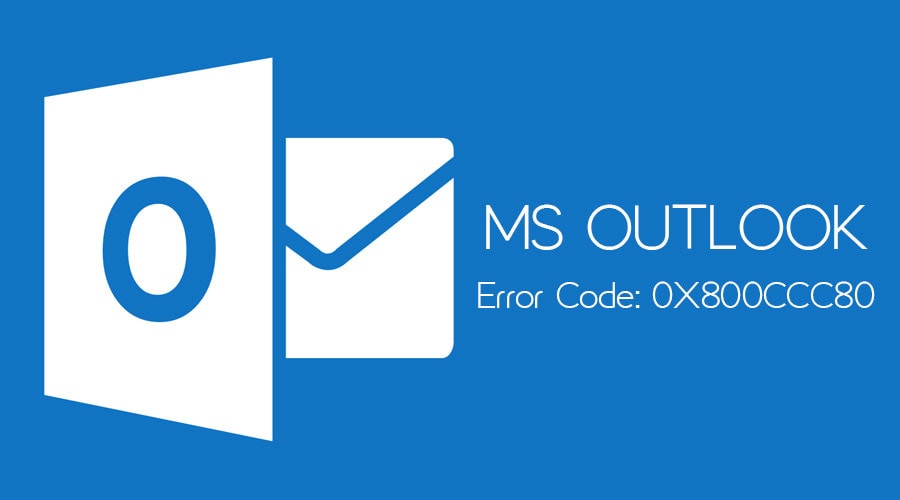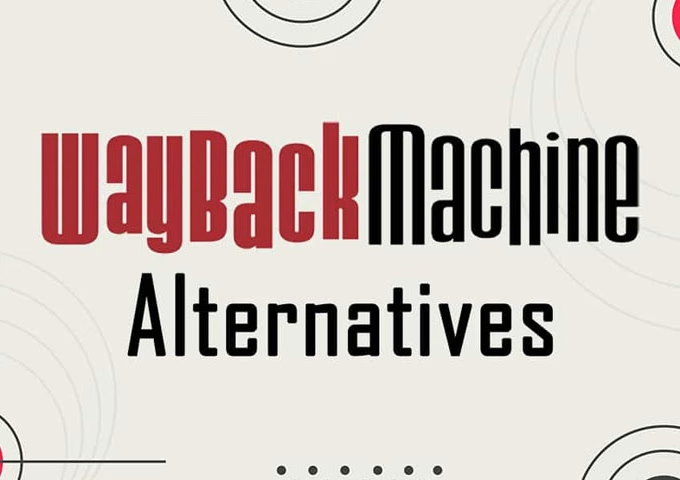Microsoft Outlook is a widely accepted email client by many users to send and receive emails and manage their personal information. There are many advantages offered by Outlook, but it flashes some wrong messages too. It is due to the error which occurs while working on it. The Microsoft Outlook sending reported error 0x800ccc80 is one such email error message.
When this error occurs, the emails can be received easily. But, the problem is encountered while sending emails. The message is not sent and is stuck in Outbox. The causes of this error are:
- Incorrect Server Settings
- Third-Party Add-in application
The post deals with the best possible solutions to resolve the Outlook error 0x800ccc80 while sending Emails in MS Outlook 2007, 2010, 2013, and 2016. So, let us get started. And If you need to save that information because some think, “I need to write my paper to remember what to do in such a situation.
Fix Microsoft Outlook Sending Reported Error 0x800ccc80 Manually
To resolve the Outlook 2010 error message 0x800ccc80, a user can use the Account Settings repair option. It is needed to follow these set of instructions:
- Choose the following alternatives depending on the version:
In Microsoft Outlook 2007
Navigate to Tools >> Account Settings and then, Email
For Outlook 2003 and Other Earlier Versions of Outlook
Move to File >> Account Settings followed by the option of Email
- Choose the account in which the problem arises and then select Repair
- In case, the repair option is not working, or you want to check the Account Settings, click on the More Settings option to fix Outlook error 0x800ccc80 in Windows 7, 8, and 10 OS.
- Navigate to the Advanced tab, and make sure that the SMTP port number and SSL setting are correct. To get the current server name, check the email provider’s support staff, or website.
- Go to the Outgoing Server tab and examine your authentication settings. You can also try to change the settings of Log on to the incoming mail server before sending mail to resolve Microsoft Outlook sending reported error 0x800ccc80.
Anti Virus Add-ins
Suppose there is any faulty add-in to the system. In that case, a user can disable it to eliminate the sending reported error 0x800ccc80: ‘None of the authentication methods supported by this client are supported by your server’. Follow these set of instructions to deactivate the add-in:
For Outlook 2010
- Press the File tab and then select the options
- A dialog box of Outlook options will open up on the screen. Select the option of Add-ins
- In the add-ins section, click on the option of Disabled items in the Manage list and then click on Go to resolve to send error 0x800cc80 in Outlook 2010
- To enable a disabled item again, choose the item from the disabled items dialog box and then choose Enable
- Now hit on the option Close followed by OK
For Outlook 2007
- Move to the Tools menu and then select Trust Center
- A trust center window will open on the screen. Choose the options of Add-ins
- Under the add-ins section, choose Disabled Items in the Manage list, and then select Go
- To enable a disabled item again, select the item on the disabled items dialog box and then choose Enable
- Hit on option Close followed by OK
For Outlook 2003 and Other Earlier Versions of Outlook
- In the Help menu, click on the option About Microsoft Outlook
- An About Microsoft Office Outlook window will appear on the screen. Then, hit on the option Disabled items
- To enable a disabled item again, choose the item from the Disabled Items dialog window. Then, press Enable.
- Select Close, followed by OK.
Alternative Solution: Microsoft Outlook Sending Reported Error 0x800ccc80
The manual approach is undoubtedly an easy way to fix email error messages 0x800CC80 in Outlook 2016, 2013, 2010, 2007, and 2003. But, there are some limitations associated with this approach. To overcome these drawbacks, it is recommended to use third-party software like SysTools Outlook PST repair tool. According to the experts, it is the master solution to fix errors in Outlook PST files. This product’s user interface is so simple that a person from a non-technical background can use it without any issues.
The Final Words
Microsoft Outlook is an advanced program used to exchange emails. But, no software is completely devoid of issues. There are some errors that occur while working in Outlook 2016, 2013, 2010, and 2007 versions. One such error is Microsoft Outlook sending the reported error 0x800ccc80. This error creates problems while sending emails in Outlook. To eliminate this error, manual solutions are explained in the write-up. Moreover, an automated tool is also explained to fix Outlook sending error 0x800cc80 in Windows 10, 8, 7, and XP operating systems.