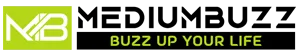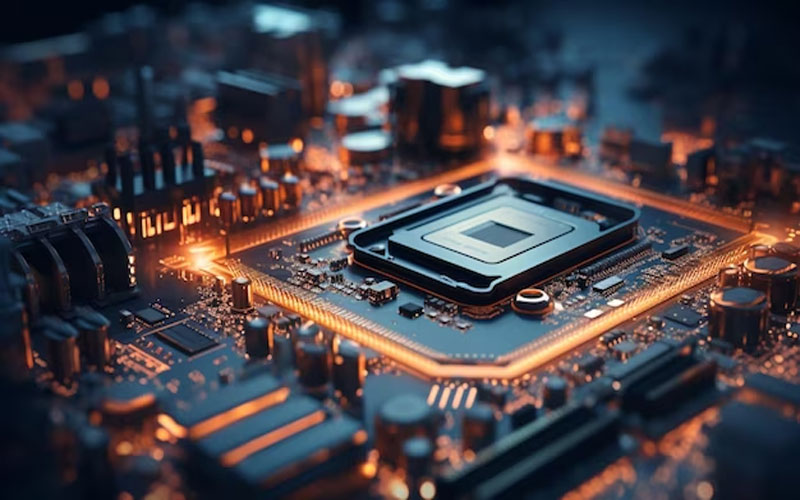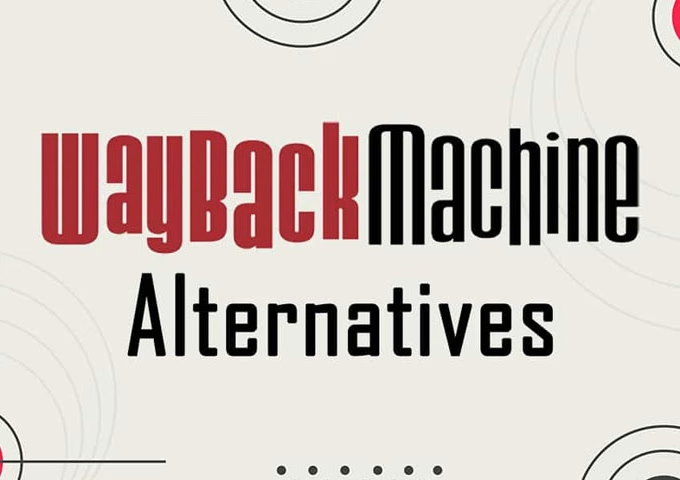Key Takeaways:
- COM modules are binary files containing compiled code, resources, and metadata describing a software component’s exposed functionalities.
- Interfaces are at the heart of COM modules, allowing components to interact with each other regardless of programming language or platform.
- Benefits of using COM modules include code reusability, interoperability, versioning and compatibility, and scalability.
- Implementing COM modules involves designing the interface, implementing the interface, compiling the module, registering it, and using the COM API.
- COM modules come in standard, third-party, and custom types, with each serving a specific purpose.
- COM modules can be leveraged to build plugin architectures, integrate legacy code, and enable cross-platform development.
- To maximize performance with COM modules, minimize cross-process communication, use threading techniques, and optimize resource utilization.
- Common issues when working with COM modules include dependency, compatibility, and debugging challenges.
- Troubleshooting techniques for COM module errors include checking dependencies, reviewing configuration, and enabling logging and tracing.
- To handle COM module dependencies effectively, use dependency management tools, document compatibility requirements, and implement proper error-handling mechanisms.
- Advanced techniques with COM modules include extending functionality with custom modules, integrating them into existing software architectures, and enhancing security measures.
The Basics of COM Modules
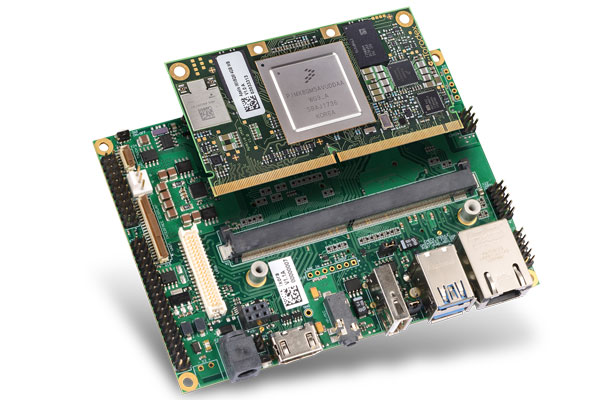
COM (Component Object Model) modules are a fundamental part of software development, creating reusable software components that can be used across different applications and platforms. In this section, we will explore the basics of COM modules, including what they are and how they function.
1. Understanding COM Modules
COM modules are binary files containing compiled code, resources, and metadata describing a software component’s exposed functionalities. These components are designed to be used by other applications, enabling developers to create modular and scalable software solutions.
At the heart of COM modules is the concept of interfaces. An interface defines a contract between the component and the application using it, specifying the methods and properties that the component exposes. This allows different components to interact with each other, regardless of the programming language or platform they are written in.
COM modules also support versioning, allowing developers to update the functionality of a component without breaking compatibility with existing applications. This versioning mechanism ensures that applications continue to work properly even when newer versions of the component are installed.
2. The Benefits of Using COM Modules
There are several benefits to using COM modules in software development:
Reusability: COM modules promote code reuse by encapsulating functionalities into self-contained components. These components can be easily reused across multiple projects, saving development time and effort.
Interoperability: COM modules provide a standardized way for components to communicate with each other, enabling developers to create applications that can easily integrate with existing software systems and libraries.
Versioning and Compatibility: The versioning support in COM modules ensures that applications built with older versions of a component continue to work seamlessly with newer versions. This helps in maintaining backward compatibility and allows for easy updates and enhancements to the component.
Scalability: COM modules allow developers to build scalable applications by composing different components together. This modular architecture makes adding or removing functionalities as needed easier without impacting the overall application.
3. How to Implement COM Modules in Your Software
Implementing COM modules in your software involves a series of steps:
- Design the interface: Define the methods and properties that the COM module will expose.
- Implement the interface: Write the code for the methods and properties defined in the interface.
- Compile the COM module: Use a compiler to convert the source code into a binary file.
- Register the COM module: Use the Windows Registry or a registration tool to register the COM module on the system.
- Instantiate and use the COM module: Use the COM API to create an instance of the COM module and access its functionalities in your application.
It’s important to note that different programming languages and development frameworks provide different tools and utilities for implementing and working with COM modules. It’s essential to refer to the documentation and resources specific to your chosen development environment.
Unlocking the Potential of COM Modules
COM modules offer immense potential for software development, enabling developers to build robust and versatile applications. In this section, we will delve into the various ways to leverage COM modules effectively and maximize their benefits.
1. Exploring the Different Types of COM Modules
COM modules come in different flavors, each serving a specific purpose:
Standard COM Modules: These are the most common type of COM modules, providing reusable components with a predefined set of interfaces and functionalities. They can be used to build a wide range of applications.
Third-Party COM Modules: Many software vendors provide COM modules encapsulating specific functionalities or services. These modules can significantly speed up development by offering ready-to-use components.
Custom COM Modules: Developers can create their own COM modules tailored to their application’s unique requirements. Custom COM modules allow for complete control over the functionalities exposed and can be an excellent way to encapsulate complex logic.
2. Leveraging COM Modules for Software Development
COM modules can be leveraged in various ways to enhance software development:
Building Plugin Architectures: COM modules can be used to build extensible applications that support plugins. By defining well-defined interfaces, developers can allow third-party developers to create COM modules that seamlessly integrate with their applications.
Integrating Legacy Code: COM modules provide a bridge that enables legacy code, written in different languages or using outdated technologies, to be integrated into modern applications. By encapsulating the legacy code into a COM module, developers can reuse existing functionality without rewriting the entire application.
Enabling Cross-Platform Development: COM modules are not limited to Windows platforms. With technologies like Mono and Wine, COM modules can be used in cross-platform development, allowing developers to create applications that work on Windows, macOS, and Linux.
3. Maximizing Performance with COM Modules
To maximize performance when working with COM modules, consider the following tips:
Minimize Cross-Process Communication: Cross-process communication can introduce overhead. Limit the frequency and amount of data transmitted between your application and the COM module to keep performance optimal.
Use Threading Techniques: Utilize threading techniques to offload time-consuming operations to background threads. This ensures that your application remains responsive even when interacting with COM modules that might have long-running operations.
Optimize Resource Utilization: Monitor and optimize resource usage to prevent memory leaks and excessive CPU utilization. Proper resource management ensures optimal performance and stability when working with COM modules.
Overcoming Challenges with COM Modules
Working with COM modules can pose some challenges, but with the right knowledge and approach, these challenges can be overcome. In this section, we will discuss common issues faced when working with COM modules and provide best practices for troubleshooting and handling dependencies.
1. Common Issues Faced when Working with COM Modules
When working with COM modules, you might encounter some common issues:
Dependency Issues: COM modules might have dependencies on other components or libraries. These dependencies must be managed to ensure the COM module functions correctly.
Compatibility Issues: Compatibility issues might arise when using COM modules built with different versions of software components or operating systems. It’s essential to ensure that all components are compatible and properly configured.
Debugging Challenges: Debugging COM modules can be challenging due to the inter-process communication involved. Proper debugging techniques and tools can help diagnose and fix issues effectively.
2. Troubleshooting and Debugging COM Module Errors
When encountering errors with COM modules, consider the following troubleshooting and debugging techniques:
Check Dependencies: Verify that all dependencies required by the COM module are properly installed and configured. Missing or incorrect dependencies can lead to runtime errors.
Review Configuration: Review the configuration of the COM module and ensure that all settings are correctly specified. Incorrect configuration settings can result in unexpected behaviour or errors.
Enable Logging and Tracing: Enable logging and tracing capabilities within the COM module and your application to gather more information about the issue. Log files and tracing data can provide valuable insights for debugging purposes.
3. Best Practices for Handling COM Module Dependencies
To handle COM module dependencies effectively, consider the following best practices:
Dependency Management: Use a dependency management tool or mechanism to manage the dependencies of your COM module. This ensures that the required components are properly installed and can be easily updated or replaced when needed.
Versioning and Compatibility: Document the compatibility requirements of your COM module and provide guidelines for using specific versions of dependencies. This helps avoid compatibility issues and ensures smooth integration with other applications.
Error Handling: Implement proper error handling mechanisms in your COM module to handle and communicate dependency-related errors effectively. This allows developers using your COM module to handle errors gracefully and provide meaningful feedback to users.
Advanced Techniques with COM Modules
Beyond the basics, there are advanced techniques that you can explore to unlock the power of COM modules further. In this section, we will discuss extending functionality with custom COM modules, integrating COM modules into existing software architectures, and enhancing security with COM module implementations.
1. Extending Functionality with Custom COM Modules
Custom COM modules provide a powerful way to extend the functionality of your application. By creating custom COM modules, you can encapsulate complex logic, expose additional functionalities, or integrate with third-party libraries or services.
When designing custom COM modules, consider the specific requirements of your application and the desired functionalities. Define well-documented interfaces and create a robust implementation that meets the needs of your users.
2. Integrating COM Modules into Existing Software Architectures
Integrating COM modules into existing software architectures requires careful planning and consideration. It’s essential to assess the compatibility of the COM module with your existing codebase and ensure that all dependencies and configurations are properly handled.
When integrating COM modules, follow established software architecture patterns such as the Model-View-Controller (MVC) or Service-Oriented Architecture (SOA). This promotes modularity, flexibility, and maintainability in your software system.
3. Enhancing Security with COM Module Implementations
Security is crucial in any software application, and COM modules are no exception. When implementing COM modules, consider the following security measures:
Access Control and Permissions: Define and enforce access control policies to restrict access to sensitive functionalities exposed by your COM module. Ensure that only authorized entities can invoke these functionalities.
Secure Communication: Use secure communication channels, such as HTTPS or encryption, when transmitting data between your application and the COM module. This prevents unauthorized access and data breaches.
Threat Modeling and Penetration Testing: Conduct threat modelling and penetration testing to identify potential vulnerabilities in your COM module implementation. Address any discovered vulnerabilities promptly to mitigate security risks.
By following these advanced techniques, you can unleash the full potential of COM modules and create powerful and secure software applications.
FAQ
Question: What are COM modules? – COM modules are binary files containing compiled code, resources, and metadata describing a software component’s exposed functionalities. They allow for code reusability and interoperability across different applications and platforms.
Question: How do COM modules work? – COM modules work by using interfaces to define a contract between components. These interfaces specify the methods and properties a component exposes, allowing different components to interact regardless of programming language or platform.
Question: What are the benefits of using COM modules? – The benefits of using COM modules include code reusability, interoperability, versioning and compatibility, and scalability. They allow for the creation of modular and scalable software solutions.
Question: How do you implement COM modules in your software? – Implementing COM modules involves designing the interface, implementing the interface, compiling the module, registering it, and using the COM API. The specific steps may vary depending on the programming language and development framework used.
Question: What are the different types of COM modules? – COM modules come in standard, third-party, and custom types. Standard COM modules provide reusable components with predefined functionalities and interfaces. Software vendors provide third-party COM modules and encapsulate specific functionalities. Custom COM modules allow developers to create their own modules tailored to their application’s requirements.
Question: How can COM modules be leveraged in software development? – COM modules can be leveraged to build plugin architectures, integrate legacy code, and enable cross-platform development. They provide a standardized way for components to communicate, allowing for easy integration with existing software systems and libraries.
Question: How can performance be maximized when working with COM modules? – To maximize performance, it is recommended to minimize cross-process communication, use threading techniques to offload time-consuming operations and optimize resource utilization to prevent memory leaks and excessive CPU utilization.
Question: What are common issues faced when working with COM modules? – Common issues when working with COM modules include dependency, compatibility, and debugging challenges. Properly managing dependencies, ensuring compatibility, and using appropriate debugging techniques can help overcome these issues.